MoniMaster Support: Monitor devices with others' permission.
How do I know which tracking apps really work in 2025? The market is flooded with options, making it hard to tell which ones are actually effective. For parents looking to protect their kids or employers needing oversight on company devices, selecting a trustworthy app is more important than ever.
This article analyses the 10 best tracking apps for Android and iPhone in 2025 with real monitoring app reviews. We've analysed the best free tracking apps, premium options, and what really sets them apart, so you can effortlessly make a smart and informed choice.
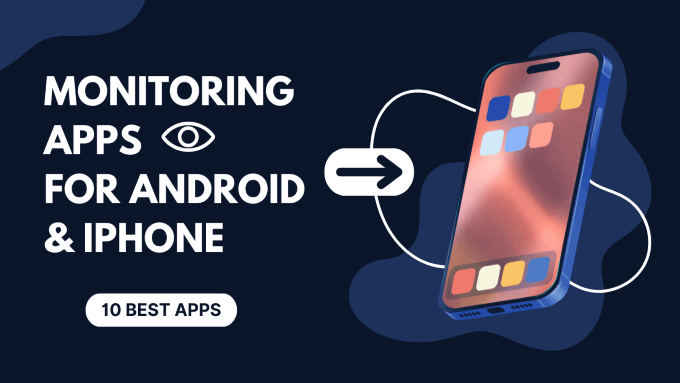
MoniMaster Pro
MoniMaster Pro is an advanced monitoring app for Android, iOS, and iCloud, earning a rating of 9/10.

Compatibility: It supports Android 6 to 14 and all iOS devices. MoniMaster works on Windows, macOS, Android, and iOS devices to view data.
Guarantee: 30-day money back guarantee.
Devices: Can monitor unlimited devices.
Time Needed: Only 5 minutes to set up.
Pricing: Starts from $0.27/day. Offers 1-month, 3-month, and 1-year subscriptions.
Key Features
- Access texts, calls, browser history, locations, apps, and social media
- Live screen and surroundings recording (Android only)
- Track real-time and historical locations
- YouTube and TikTok monitoring (Android)
- Works in complete stealth mode
- Very affordable pricing.
- No rooting or jailbreaking needed.
- Easy and quick to set up.
- Good for monitoring kids and elderly.
- iOS monitoring not as extensive as Android.
uMobix
uMobix is a user-friendly phone monitoring app earning a rating of 8/10.
Compatibility: Works on both jailbroken and non-jailbroken iOS devices as well as Android. Web dashboard is accessible on any device.
Guarantee: 14-day money back guarantee.
Devices: Can monitor 5 devices simultaneously.
Time Needed: Around 2-3 minutes for setup.
Pricing: Starts from $12.49/month for yearly plans. Offers 1-week, 1-month, 3-month, 6-month and 1-year subscriptions.
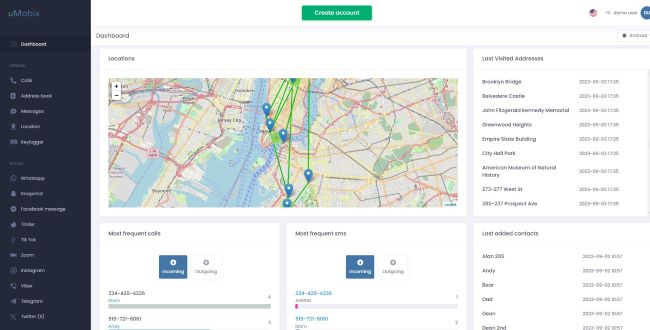
Key Features
- Access text messages and call logs, media files
- Track locations in real-time and view location history
- Remotely control device features like camera and mic
- View screenshots and screen recordings on demand
- Monitor WhatsApp, Facebook, Snapchat and other social media
- Intuitive and attractive dashboard
- Affordable pricing for features offered
- Easy installation without rooting or jailbreaking
- Access deleted files and hidden content
- Lacks call recording functionality
- iOS monitoring not as extensive as Android
- Geofencing capabilities could be improved
- Longer subscriptions required for best value
EyeZy
EyeZy is a budget-friendly monitoring app earning a rating of 8/10.
Compatibility: Works on iOS and Android devices. Web dashboard accessible via any internet browser.
Guarantee: 14-day money back guarantee.
Devices: Can monitor just 1 device with basic plan. Up to 5 with premium plans.
Time Needed: Around 2-5 minutes for setup.
Pricing: Starts at $7.99/month billed annually. Offers 1-week, 1-month, 3-month, 6-month and 1-year plans.
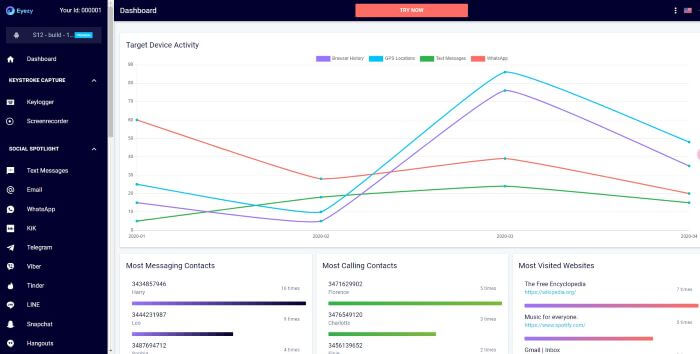
Key Features:
- Track real-time locations with history and geofencing
- Monitor calls, texts, browser history, apps, and social media
- Access detailed analytics and reports
- Set custom alerts for key phrases or downloads
- Works in stealth mode without detection
- Very affordable, especially for 1 device monitoring
- Intuitive and easy-to-use dashboard
- Alerts keep parents informed of issues
- Good for basic monitoring needs
- Lacks advanced features like call recording
- Limited number of devices on basic plans
- iOS monitoring not as robust as competitors
- Weak on blocking websites or apps
Phonsee
Phonsee is a budget tracking app earning a rating of 7/10.
Compatibility: Works on both jailbroken and non-jailbroken iOS devices as well as Android. Web dashboard accessible via any browser.
Guarantee: 14-day money back guarantee.
Devices: Can monitor just 1 device on basic plan. Up to 3 devices on premium.
Time Needed: Around 2-3 minutes for setup.
Pricing: Starts at $8.85/month billed monthly. Also offers quarterly and annual subscriptions.
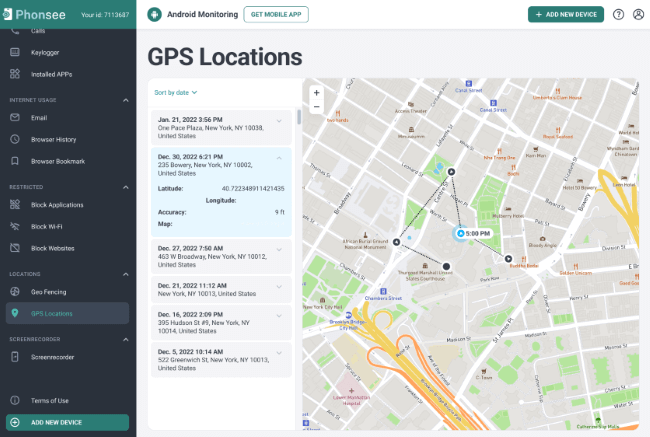
Key Features:
- Monitor calls, texts, locations, apps, browsers and social media
- View screenshots and capture keystrokes
- Set geofences for location alerts
- Affordable pricing with free trial
- Intuitive and organized dashboard
- Very affordable compared to competitors
- Easy to use and organized dashboard
- Social media monitoring included
- Geofencing alerts for locations
- Lacks call recording or environment capturing
- Keyword alerts not offered
- Remote control features limited
- iOS monitoring less extensive
Spynger
Spynger is one of the best tracking apps for Android earning a rating of 8.5/10.
Compatibility: Works on both jailbroken and standard iOS and Android devices. Web dashboard accessible via any browser.
Guarantee: 30-day money back guarantee.
Devices: Can monitor up to 3 devices simultaneously.
Time Needed: Around 2-3 minutes for setup.
Pricing: Starts at $9.28/month billed monthly. Also offers 3-month and 1-year subscriptions.
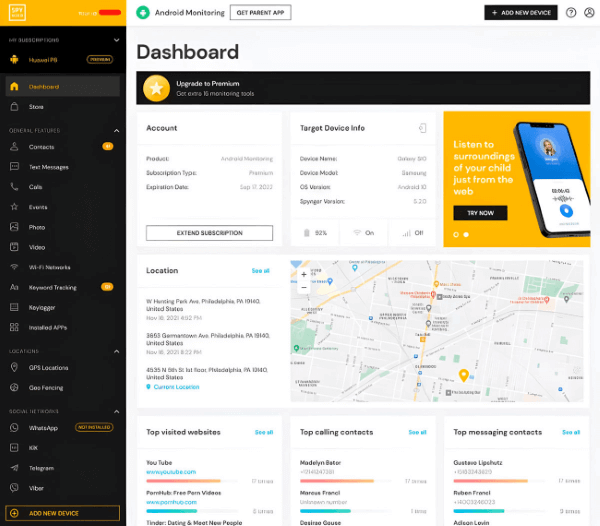
Key Features:
- Robust keylogger captures everything typed
- Track locations in real-time with geofencing alerts
- Monitor calls, messages, apps, browsers and social media
- View live screen recordings and take screenshots
- Access previously deleted content
- Powerful monitoring features
- Intuitive and user-friendly dashboard
- Social media and chat app monitoring
- Excellent for tracking cheating partners
- Cannot block apps or websites
- Slightly more expensive than competitors
- Lacks a few convenience features
Spyic
Spyic is a powerful yet easy-to-use phone tracking app, earning a rating of 8/10.
Compatibility: Works on both jailbroken and non-jailbroken iOS devices as well as Android. Web dashboard accessible via any device.
Guarantee: 30-day money back guarantee.
Devices: Can monitor up to 3 devices with premium package.
Time Needed: Around 2-5 minutes for quick setup.
Pricing: Starts at $39.99/month billed monthly. Also offers 3-month, 6-month and 1-year subscriptions.
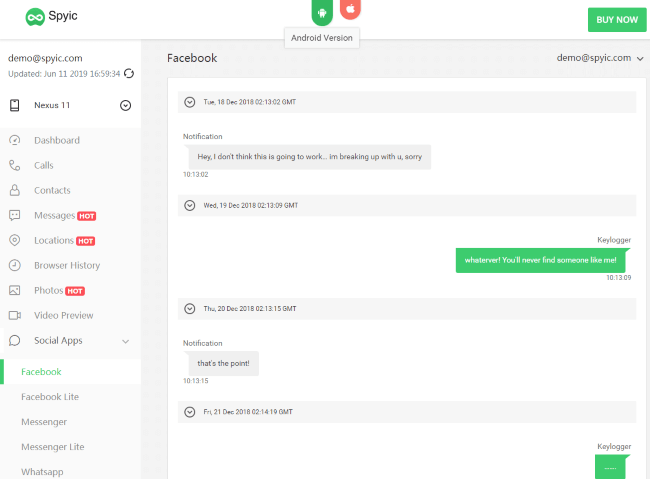
Key Features:
- Tracks locations in real-time with location history
- Monitors texts, calls, browsers, apps and social media
- Powerful keylogger captures everything typed
- Works discreetly without detection
- Access media files stored on the device
- Simple and quick to install and use
- Robust monitoring features
- Affordable pricing tiers
- Social media and chat app monitoring
- Geo-fencing capabilities limited
- Lacks screen recording or screenshot capture
- Cannot block apps or websites
- Call recording not offered
Hoverwatch
Hoverwatch is a budget-friendly tracking app for Android and iPhone, earning a rating of 7/10.
Compatibility: Works on Android, iOS, Windows and Mac OS devices. Web dashboard accessible via any browser.
Guarantee: No money back guarantee offered.
Devices: Can monitor 5 devices simultaneously.
Time Needed: Around 2-5 minutes for setup.
Pricing: Starts at $24.95/month billed monthly. Also offers 3-month, 6-month and 1-year subscriptions.
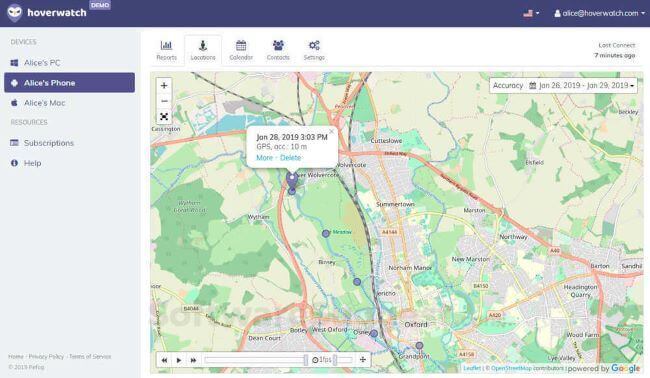
Key Features:
- Track locations in real-time with location history
- Monitor texts, calls, browsers, apps and social media
- Front camera photo capture when device unlocked
- Track SMS, MMS and messaging apps
- Affordable pricing compared to competitors
- Budget-friendly for basic monitoring
- Easy to install and use
- Good device compatibility
- Spy someone through phone camera
- No money-back guarantee offered
- Lacks advanced features like call recording
- Cannot block websites or apps
- Short on device control capabilities
Highster Mobile
Highster Mobile is a longstanding phone monitoring app, earning a rating of 7/10.
Compatibility: Works on Android and jailbroken iOS devices only. Web dashboard accessible via Windows and Mac.
Guarantee: No money back guarantee.
Devices: Can monitor only 1 device.
Time Needed: Around 5-10 minutes for setup.
Pricing: $69.99 for 1-year subscription. No shorter term packages offered.
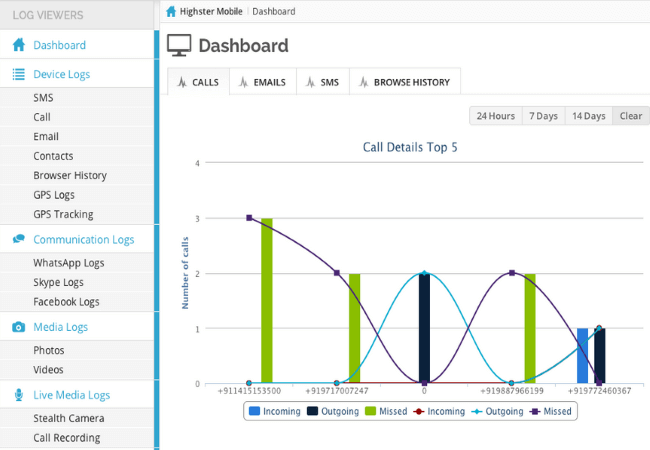
Key Features:
- Track SMS, calls, GPS locations, and emails
- Keylogger captures everything typed
- View photos and videos on the device
- Monitor popular messaging apps
- Stealth camera mode available
- Intuitive and easy-to-use dashboard
- Social media and chat app monitoring
- Affordable 1-year subscription price
- Remote camera activation
- No money-back guarantee
- Limited to only 1 monitored device
- Lacks important features like app blocking or call recording
- Compatible with just Android and jailbroken iOS
Scannero
Scannero is a unique location tracking solution, earning a rating of 6/10.
Compatibility: Works on both Android and iOS devices. Web dashboard accessible via any browser.
Guarantee: 14-day money back guarantee.
Devices: Can track just 1 device at a time.
Time Needed: Takes only 2 minutes for one-time setup.
Pricing: Starts at just $0.89 for a 1-day trial. Also offers monthly subscriptions.
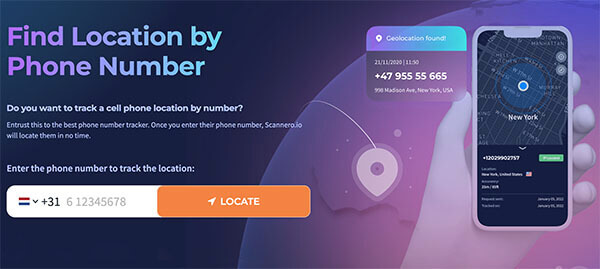
Key Features:
- Requires only a phone number to track location
- Map shows real-time location of target device
- Completely anonymous without app install
- Share tracking link via SMS, email or monitor Facebook messenger
- Minimalist, easy-to-use map interface
- Extremely quick and simple setup
- Very affordable single-use pricing
- No app installation required
- Useful for one-time tracking needs
- Designed only for location tracking
- Monthly subscription is expensive
- Limited to tracking just one device
- Lacks advanced monitoring features
XNSPY
XNSPY is a robust monitoring phone app offering advanced features, earning a rating of 8/10.
Compatibility: Works on both jailbroken and non-jailbroken iOS devices as well as Android. Web dashboard accessible via any browser.
Guarantee: 30-day money back guarantee.
Devices: Can monitor up to 5 devices with premium package.
Time Needed: Around 5 minutes for quick setup.
Pricing: Starts at $29.99/month billed monthly. Also offers 3-month, 6-month and 1-year plans.
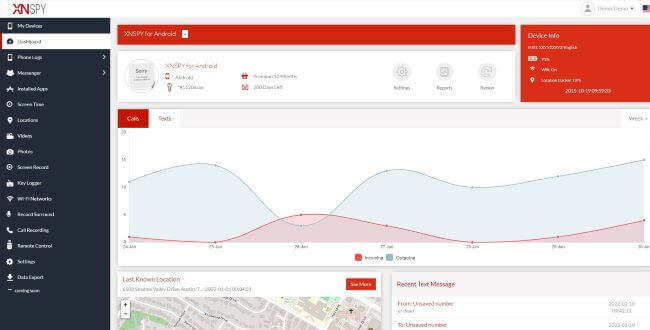
Key Features:
- Track locations in real-time with location history
- Monitor calls, texts, browsers, apps and social media
- Ambient recording enables call and environment recording
- Access stored media files and emails on the device
- Powerful monitoring across platforms
- Robust range of monitoring features
- Good value for the price
- Social media and chat app monitoring
- Easy to install and use
- Slightly more expensive than some competitors
- iOS monitoring not as extensive as Android
- Lacks advanced parental controls like keyword alerts
- Cannot block apps or websites
Final Words
When choosing a monitoring app, factors like compatibility, pricing, and features are key. While many options exist, MoniMaster Pro stands out as the ultimate monitoring solution for Android, iOS, and iCloud.
With its intuitive interface, affordable pricing from $0.27 per day, stealth operation, and robust capabilities like location tracking, social media monitoring, and live screen recording, MoniMaster Pro delivers comprehensive monitoring to protect your loved ones.
For powerful, user-friendly phone surveillance in 2025, MoniMaster Pro is the top choice.

















