MoniMaster Support: Monitor devices with others' permission.
Embark on a journey to unlock the full potential of your iPhone X with our comprehensive guide on jailbreaking. As technology evolves, the allure of exploring new possibilities intensifies.
Have you ever wondered about the immense capabilities lying dormant within your iPhone X? Let's delve into the world of jailbreaking, unraveling the secrets and of jailbreaking iPhone X.
What is Jailbreaking an iPhone?
Jailbreaking an iPhone refers to the process of removing software restrictions imposed by Apple's iOS operating system, thereby allowing users to gain access to features and functionalities not typically authorized by Apple.

This practice essentially opens up the device to modifications and third-party applications beyond what is available on the official App Store. One primary motivation for jailbreaking is the desire for increased customization and flexibility.
- Jailbroken iPhones can install apps from alternative app stores, personalize the device's appearance, and utilize tweaks and modifications not sanctioned by Apple.
- Additionally, users may gain access to system files and settings that are typically off-limits.
Preparing for Jailbreak
Before embarking on the journey to jailbreak your iPhone X, meticulous preparation is paramount.
- Begin by ensuring your device is running the latest iOS version to leverage the most recent features and security patches.
- Backup all crucial data using iCloud or iTunes to prevent data loss during the jailbreaking process.
- Additionally, disable the Find My iPhone feature and any passcodes to facilitate a seamless procedure.

With these precautions in place, you set the stage for a smooth and successful iPhone X jailbreak, safeguarding your data and streamlining the customization journey.
How to Jailbreak iPhone X?
Jailbreaking an iPhone X involves using specialized tools and following a set of steps, but it's crucial to note that jailbreaking voids the device warranty and may introduce security risks. Here's a basic guide on how to jailbreak an iPhone:
Preparation:
Ensure your iPhone X is running a compatible iOS version for the jailbreak. Checkra1n typically supports iOS versions up to a certain point, so confirm compatibility.
Back up your device using iTunes or iCloud to safeguard your data.
Download Checkra1n:
Download the Checkra1n jailbreak tool from its official website onto your computer.
Connect iPhone X:
Link your iPhone X to the computer via a USB cable.
Open Checkra1n:
Open the Checkra1n tool on your computer. Adhere to the on-screen prompts to commence the jailbreaking process.
Enter DFU Mode:
Follow the specific instructions provided by Checkra1n to put your iPhone X into DFU (Device Firmware Upgrade) mode.
Install Cydia:
Once in DFU mode, the jailbreak process will begin. Checkra1n will install Cydia, a third-party app store for jailbroken devices, on your iPhone X.
Complete Jailbreak:
Allow the jailbreak process to complete. Your iPhone X will restart, and you should see the Cydia app on your home screen.
Remember that jailbreaking carries risks, including potential security vulnerabilities and the voiding of warranties. Users should exercise caution, ensure compatibility with their iOS version, and be aware of the consequences before proceeding with the jailbreaking process.
Tips and Troubleshooting
A. Recommended Jailbreak Tools
Navigating the jailbreaking landscape demands a discerning choice of tools. Opt for well-established options like Checkra1n or Unc0ver, regularly updated to align with the latest iOS releases.
These tools not only offer stability but also a robust user community for support and troubleshooting. When considering jailbreaking your iPhone X, these tools provide reliable pathways for customization.
Additionally, their commitment to consistent updates ensures compatibility with the evolving iOS ecosystem, making them trustworthy choices for those venturing into the realm of iPhone X jailbreaking.
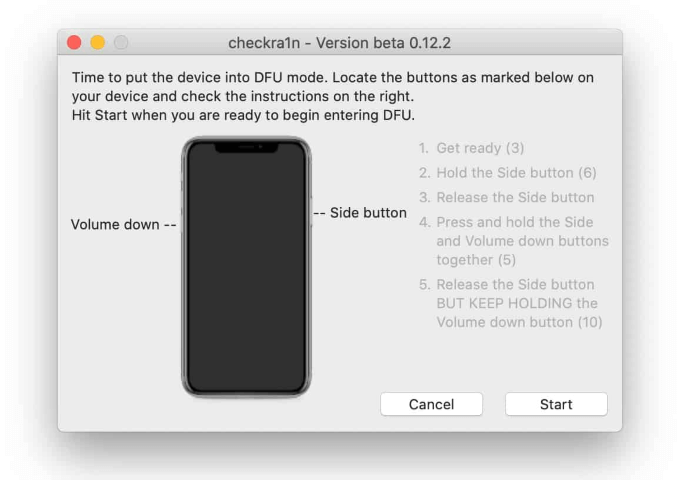
B. Common Issues and Solutions
Encountering challenges during or after jailbreaking is not uncommon. Address common issues with these solutions:
Device Freezing or Crashing: Reboot your iPhone X and reinstall the jailbreak tool.
Incompatibility with Apps: Install tweaks like AppSync Unified to resolve app compatibility issues.
Battery Drain: Monitor resource-intensive tweaks and uninstall or replace them to conserve battery life.
Boot Loop: Utilize the 'Safe Mode' feature in jailbreak tools to disable problematic tweaks and escape boot loops.
Security Concerns: Stick to reputable sources for tweaks, reducing the risk of malware.
Remember, exercising caution and staying informed are essential when troubleshooting. Regularly check for updates and community insights to ensure a smooth, customized experience on your jailbroken iPhone X.
How to Spy on iPhone Without Jailbreaking?
In an era where digital interactions dominate, monitoring iPhone activities can be a compelling need, often prompting the question of how to spy without compromising the device's integrity. Enter MoniMaster , a sophisticated solution that allows discreet surveillance without the need for jailbreaking.
This revolutionary tool empowers users with comprehensive insights into an iPhone's activities, ensuring both security and peace of mind.
5 Key Features:
No Jailbreak Requirement:
MoniMaster distinguishes itself by eliminating the need for jailbreaking, preserving the iPhone's security while offering robust monitoring capabilities.
Text Message Monitoring:
MoniMaster allows users to monitor text messages on the target iPhone, providing insights into conversations and communication patterns.
Social Media Monitoring:
The app provides social media monitoring capabilities, allowing users to view the target's social media activities, including posts, messages, and interactions.

Browser History Viewing:
Users can view the browsing history on the target iPhone, providing information about websites visited and online activities.
Location Tracking::
MoniMaster enables tracking of the exact location of the iOS device. This feature is particularly useful for parents to ensure the safety of their children.
Steps:
Step 1. Creat an Account:
Commence by visiting the MoniMaster official website and establishing an account. Select a subscription package that suits your monitoring requirements.
Step 2. Set Up Monitoring:
Adhere to the instructions displayed on the screen to finalize the setup procedure. This involves selecting the target device (in this case, iPhone) and configuring the monitoring features you wish to activate.

Step 3. Access the Dashboard:
Once setup is complete, log in to your MoniMaster account to access the dashboard. Here, a comprehensive overview of the iPhone's activities awaits, categorized for easy navigation.
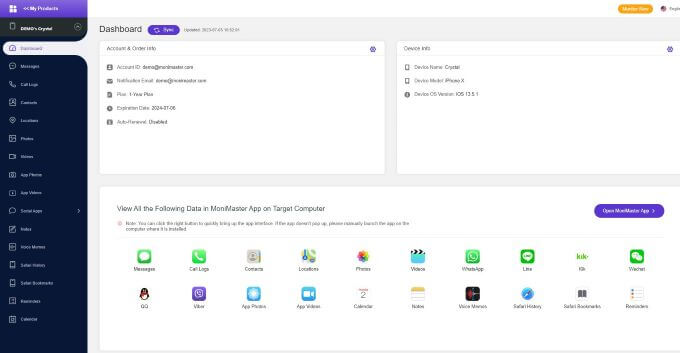
MoniMaster stands as a testament to the evolving landscape of digital surveillance, offering a non-intrusive yet powerful solution for those seeking to monitor iPhone activities without resorting to jailbreaking.
FAQs about Jailbreak iPhone X
Is it risky to jailbreak iPhone?
Jailbreaking carries inherent risks, potentially voiding warranties and exposing your device to security vulnerabilities. However, when done cautiously using reputable tools, the risks can be mitigated, and the benefits of customization can be realized.
Can you jailbreak iOS 16.6?
Jailbreaking tools may not be immediately available for the latest iOS versions. Before attempting to jailbreak, ensure the chosen tool is compatible with iOS 16.6. Waiting for tool updates is advisable to prevent potential issues.
Can jailbreak destroy your iPhone?
While jailbreaking poses some risks, it's unlikely to outright destroy your iPhone. However, improper procedures or using untrusted tools may lead to malfunctions. Follow best practices, back up data, and stay informed to minimize potential issues.
Conclusion:
In mastering iPhone X jailbreaking, we've unveiled a realm of customization and possibilities. While the process demands caution, the rewards are boundless. Whether opting for a conventional jailbreak or exploring surveillance tools like MoniMaster , users can now navigate the intricate balance of personalization and security, elevating their iOS experience.
















