MoniMaster Support: Monitor devices with others' permission.
Is there a way to see incognito history?
Yes, of course! To some extent, the incognito mode is a helpful feature, especially on some shared computers, which can prevent you from seeking your personal information.
But does that mean no one can track browsing history under the incognito mode? Of course not! There are still some ways on how to see incognito history. We’ll introduce some workable ways to you, skip to the solutionsright away!
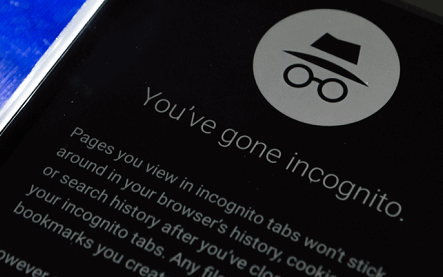
How to Check Incognito History? 5 Apps!
It is important to invest in good tracking apps that can help you solve the problem of can you see incognito history, so top 5 spy apps are listed below. These apps can definitely help you know how to see incognito history on Android or iPhone, so check them out for more detailed information.
1. MoniMaster
MoniMaster Pro is a powerful app that can help to view browser history, since it uses advanced modern technology to record someone’s browser history from an Android device or iOS without being detected. Rooting is not needed, and it is one of the most complete tracking apps you can find on the market, ideal for those who want to trace browser history.
If you're wondering how to find browsing history or how can you see your husband's browsing history, MoniMaster is a reliable solution.
We’ll concentrate on its browsing history tracking features, if you want to learn more its other features, simply check this free demo to learn more.
Major Pros of MoniMaster are:
- Check browser history remotely and in real-time, including the website, the title and how often they view the website with accurate time and date.
- It reads text message and text files on target's phones, you can also track all the call history and record them.
- MoniMaster accurately tracks and records every keystroke made on the target device's keyboard so that you can view the keywords on incognito history.
- Simple and easy options for how to find browser history, like keyword-finding feature.
- Record audio from the surrounding environment of their device and take real-time live recording of the screen.
- Take a screenshot of the current content displayed on the screen of the target device can be known to save evidence of the user's behaviour.
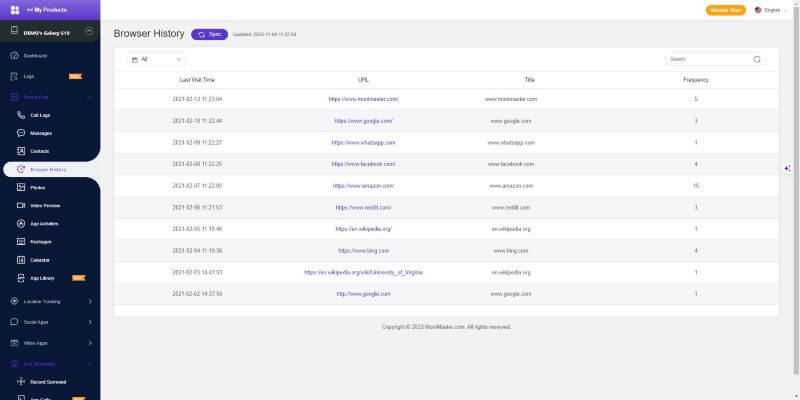
With the purchase of MoniMaster Pro you can monitor Android iOS and iCloud at the same time. Look up browsing history on Android and iPhone easily. Try it now!
2. Spyzie
This is another solid monitoring app through which you can view my incognito history on Android.
If you're wondering how to find incognito history or how can you see your husband's incognito history, it is a reliable solution.
Its major advantages are the following:- Compatible with all Android devices.
- Easy to use for parents.
- Accurate tracking through a helpful online dashboard.
- It syncs information in real-time.
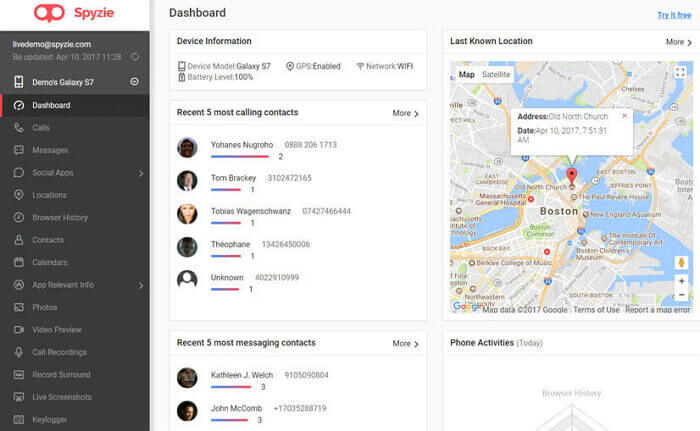
3. Famisafe
Famisafe is another reliable parental control app through which you can learn how to view incognito history very quickly. However, the track is visible so it cannot do things in invisible mode. It still has some advantages, including the following:
- Internet search history tracking.
- Does not require rooting.
- Keeps track of other important data.
- Gives a detailed overview of the online search activities.
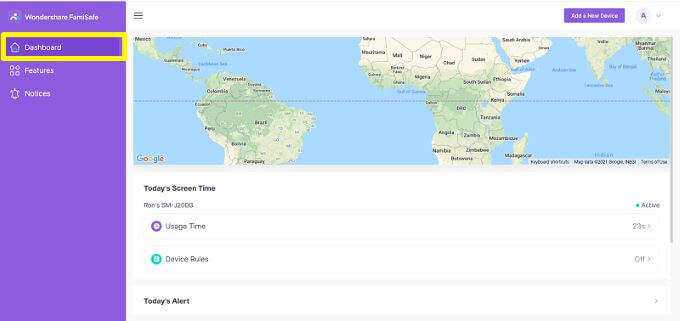
4. mSpy
With mSpy, you can remotely monitor numerous things in the tracked phone, including the incognito search activity. It has plenty of features and strong options that make the monitoring process easy and reliable. The pros of mSpy are the following:
- Monitors incognito browsing and other internet search activity.
- Blocks dangerous and malicious websites.
- It allows you to check bookmarks and downloads.
- Spy on girlfriends text messages or boyfriend's text messgaes.
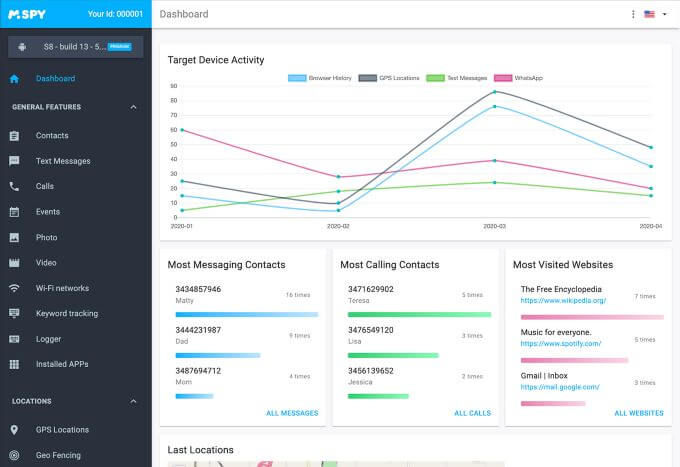
5. Qustodio
This is a specialized monitoring app created for parents that want to monitor the full internet activity of their children. Parents can gain access to the online history in the device regardless of whether the incognito mode was used or not. If you're wondering how to find incognito history or how can you see your husband's incognito history, Qustodio is available:
- Simple dashboard from where you can manage monitoring activities.
- Access to incognito search history of the device.
- Real-time access to the browsing activity of the device.
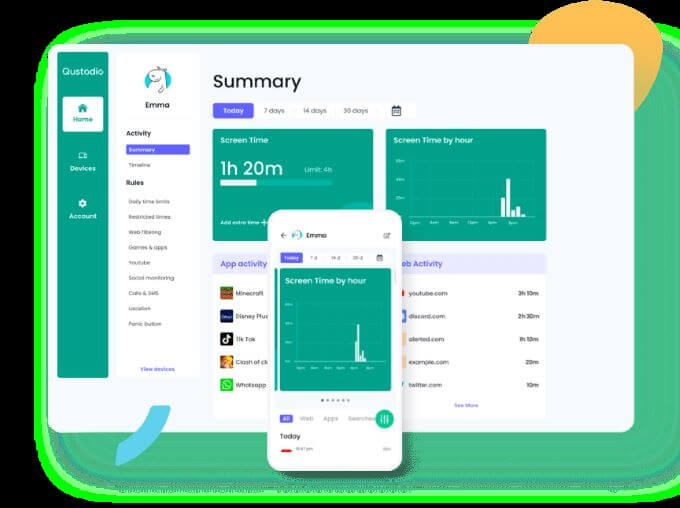
How to Check Someone's Browsing History By MoniMaster?
MoniMaster Pro is a powerful tool that allows you to check private browsing history on both Android and iPhone devices. Here are the steps to use MoniMaster Pro for this purpose:
Step 1. Sign Up and Purchase MoniMaster Pro:
First, register a record with your significant email address for MoniMaster Pro. Then, pick a reasonable arrangement to get everything rolling.
Step 2. Install MoniMaster Pro:
- For Android: Download and install the MoniMaster Pro app on the target Android device. Follow the on-screen instructions to complete the installation.
- For iPhone: You need to link the target iPhone to your MoniMaster Pro account using iCloud credentials or a USB connection to access the browsing history without needing to jailbreak the device.

Step 3. Set Up the App:
After installation, configure the app settings according to the instructions provided by MoniMaster. Ensure that all necessary permissions are granted for full functionality.
Step 4. Start Monitoring and View Browsing History:
Log in to your MoniMaster account from your own device. Navigate to the dashboard and select the target device. Go to the "Browser History" section to view all browsing activities, including those in incognito mode.

Using MoniMaster Pro is an efficient way to monitor someone's browsing history discreetly and effectively.
How to Enable the Incognito Browsing Mode on Different Devices?
Incognito browsing mode is a specialized feature for Google Chrome. And first, 3 ways to enable the incognito browsing mode on different devices will be discussed. You can refer to the way depending on which device you are using.
Turning on Incognito Mode on Android
Step 1. Open the Internet browser on your Android device.
Step 2. Go to the upper right corner, right beside the address bar, and click on the three vertical dots.
Step 3. From the dropdown menu, you will find an option for New Incognito Tab.
Step 4. Click that option and start your Incognito web browsing.
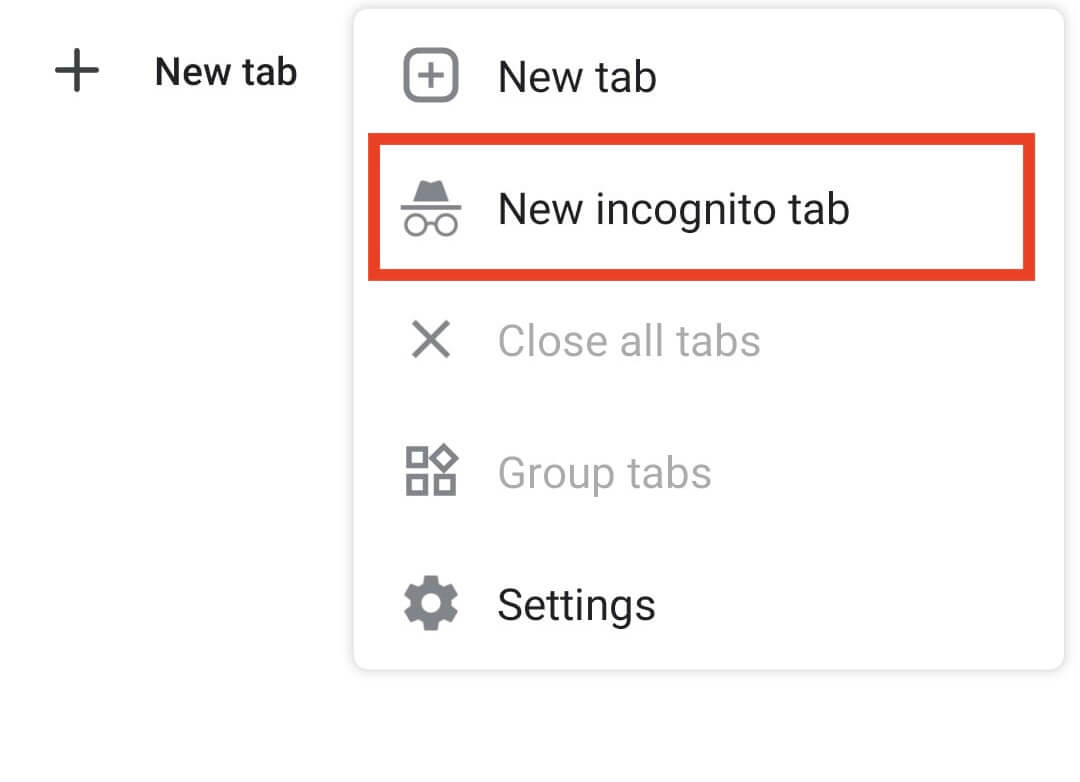
Turning on Incognito Mode on iPhone Devices
Step 1. Open the browsing app.
Step 2. Click on the settings menu and look for the Incognito mode option.
Step 3. Click the New Incognito tab.
Step 4. You will be directed to the Incognito browsing mode. Start your surfing online.
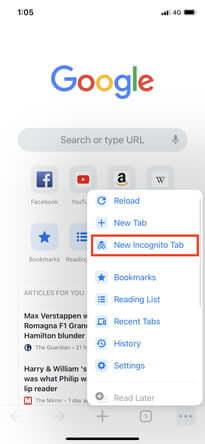
Turning on Incognito Mode on Computers
Step 1. Open the web browser.
Step 2. Click on the three vertical dots located beside the address bar.
Step 3. Click the Incognito tab.
Step 4. You will be directed to the Incognito browsing mode. Start your surfing online.
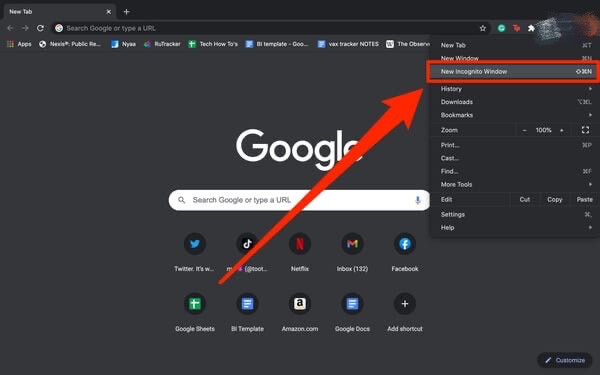
FAQs about Incognito History
1. How do I delete my incognito history?
To delete your incognito history, you need to clear your DNS cache. Here’s how:
- Windows: Open Command Prompt as an administrator and type ipconfig /flushdns, then press Enter.
- Mac: Open Terminal and type sudo killall -HUP mDNSResponder, then press Enter. Chrome Browser: Open Chrome, type chrome://net-internals/#dns in the address bar, and click "Clear host cache".
This will remove traces of your incognito browsing history stored on your device.
2. How do I delete my incognito history?
To see deleted incognito history, you can use MoniMaster Pro. MoniMaster Pro allows you to recover and view deleted browsing history, including incognito history. This powerful tool uses advanced technology to retrieve data even after it has been erased. By installing MoniMaster Pro, you can monitor and access comprehensive browsing records on the target device, ensuring you never miss any hidden activity.
3. Can my parents see my incognito history through WiFi?
Yes, your parents can see your incognito history through WiFi if they check the router's access history or use monitoring software. While incognito mode prevents the browser from saving history, it does not hide your activity from the network administrator. MoniMaster Pro is a tool that can help parents monitor and access browsing history, including incognito mode, on connected devices.
Conclusion
Learning how to check incognito history is not as hard as you might think, only if you choose the right tool to use for successful tracking. Here you must have a clear idea of several spy apps, so you can make an informed decision.
MoniMaster Pro is the best-recommended app you can’t miss. With it, not only you will know how to find browsing history but you will also learn many other good things that can help you along the way.


















