MoniMaster Support: Monitor devices with others' permission.
Can I track my child's phone location without them knowing?
Parents today are obligated to provide their kids with smartphones because of the prevalence of online education opportunities such as classes, group projects, and educational video tutorials.
However, without iPhone parental controls, a kid's smartphone might pose serious risks. But how can I see everything on my child's iPhone? This article will show 4 ways to monitor your kid's phone without knowing.
How Can I See Everything on My Child's Phone?
Using certified parental control apps to monitor kids phones is the best option. After installing a parental control app on their kid's phone, parents can check their kid's activity on the phone from their own device. It's the top pick for anyone using any mobile operating system, including Apple's iOS and Google's Android.
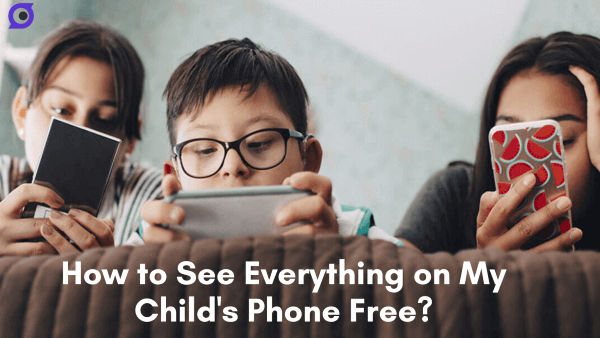
But if your kid has an iPhone, you can check what he does with it through your iCloud account. In addition, you can have your kid's calls and messages forwarded to your phone. I've compiled all the methods for keeping tabs on your kid's phone so that you can rest easy.
1. Use Professional Parental Control Apps
We suggest the MoniMaster app since it has everything a parent might want in a monitoring program. The software is loaded with useful features and remains hidden on your child's phone. The parent can conduct covert monitoring if the app remains hidden on the child's device.
Key features of the MoniMaster app:
This is a rundown of the features that allow you to monitor tabs on your child's phone from afar.
Monitor Social Media Apps:
The greatest internet threat to kids is social media apps. With MoniMaster Pro for iOS, parents can monitor their kids' activity across all their devices and social media platforms. The Dashboard feature of MoniMaster allows parents to view recorded conversations from social media and messaging applications, including WhatsApp, Line, Viber, Kik and so on.
Track Location:
Safety is a primary worry for parents when their children play outside alone or with others. As a result, MoniMaster provides a way for parents to monitor their child's whereabouts in real-time via a map interface accessible via the app's dashboard. Parents can also view their children's location information to check their location without them knowing.

Read Text Messages:
By using the MoniMaster, parents can monitor children's text messages remotely. This includes not just read and unsent messages but also any messages that were previously deleted. Messages are shown with the contact's name, phone number, and a time stamp using the correct discussion format.
Check Their Call Logs And Contacts:
The MoniMaster allows parents to monitor incoming and outgoing calls made or received by their child's phone. You can find information such as who called, what kind of call it was, how long it lasted, and when it happened in the call logs. That way, parents can see who their child is talking to on the phone and whether or not they are in trouble.
View Browser History:
You should sometimes check your child's browser history to make sure they are not engaging in any inappropriate online behavior. You can monitor his online activity and see what he's searching for. This will let you know if he is being exposed to anything questionable while using the internet.
How to track my child's phone without them knowing for free by MoniMaster?
Here is how can I see everything on my child's phone. Here are the steps for installing and running MoniMaster on an iOS phone to monitor tabs on your kid.
Step 1. Purchase Your Favorite Plan:
Click the "Buy Now" button to pursue a legitimate record utilizing a valid email address. Buy a permit to get close to all elements of this Android observing application.
Step 2. Launch MoniMaster Pro for iOS:
Get the program MoniMaster Pro for iOS and install it on your child's iPhone. Follow the setup instructions provided.

Step 3. Start Monitoring Your Child's Phone:
The dashboard allows you to monitor tabs on your child's phone usage from any location and device. When you log into your MoniMaster account, you'll have access to the website.
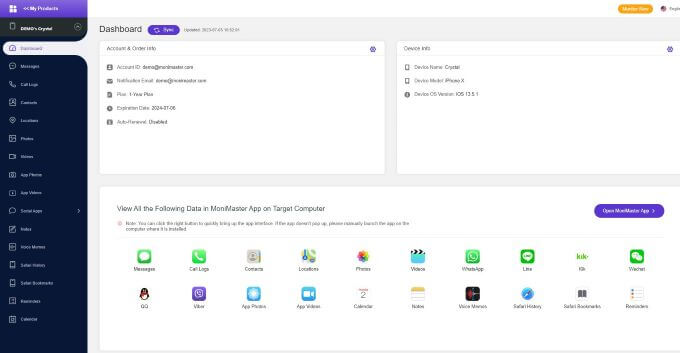
2. Monitor Kid's Phone With iCloud
The iPhone data can be synchronized with the kid's iCloud account. Using the credentials for that iCloud account, you can track my child's phone without them knowing for free on your synced phone.
However, the sync option on your child's iPhone must be activated first. Follow these steps, and you can monitor your kid's phone activity from your iCloud account.
- You first need to head to your device's menu and turn on the iCloud monitoring features you'll be using.
- The second step is to go to www.icloud.com from your device (parent).
- Enter your kid's Apple ID and password.
- From the Dashboard, pick the kid's device and select the information you wish to view.
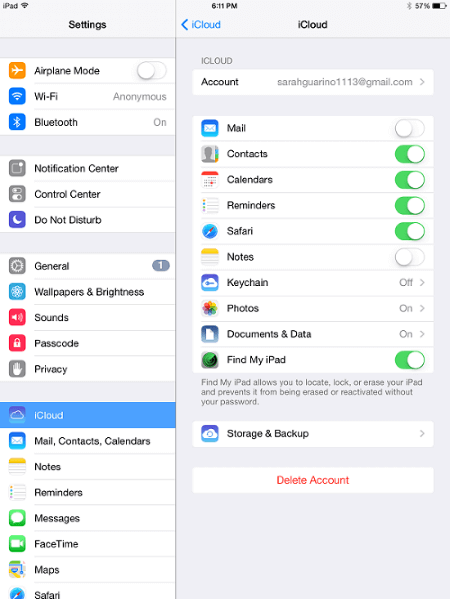
3. Send Kid's Messages to Your Phone on Setting
Your kid's iPhone allows you to monitor their text messages since you can send them to your phone. The following are the necessary measures for keeping tabs on your children's text messages.
- You first need to go into your phone's settings and choose the Messages tab.
- Select Use Your Apple ID for iMessage from the Send & Receive menu.
- Choose Use Other Apple ID from the resulting menu and sign your child's Apple ID and password.
- You'll need to enable the Text Message Forwarding option by navigating back to Settings > Messages.
- Confirm the destination device by entering the verification code supplied to it.
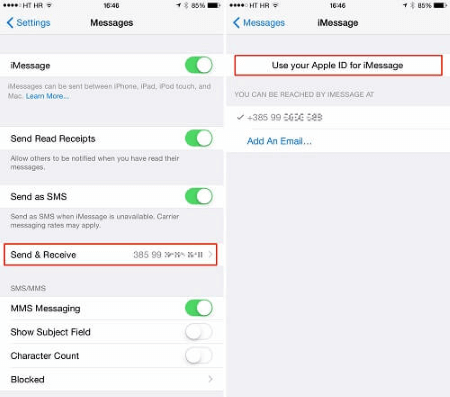
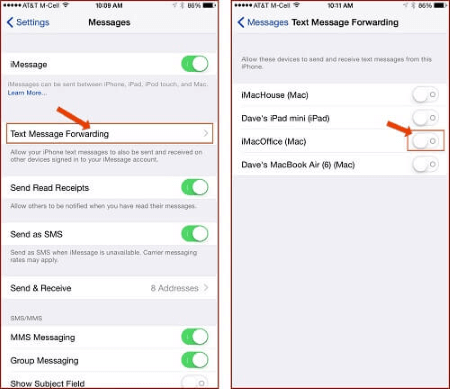
4. Set Up Parental Controls on iPhone
Looking for how to see what my child is doing on iPhone. The Screen Time feature of Content & Privacy Restrictions features allows parents to restrict their children's access to certain applications and functions of their device. Your iPhone, iPad, or iPod touch can be customized with settings for mature material, in-app purchases and downloads, and personal information. Here is how to do it:
- Navigate to Screen Time in Settings.
- Go to Settings, Screen Time, and enter your passcode.
- Select Content Restrictions, followed by Web Content.
- You can select Unlimited Access, Adult Sites Only, or Allowed Sites.
FAQs about Monitor Kid's Phone
Select "Edit" in the Messages menu. Select the Recently Deleted option. Select the threads containing the messages you wish to recover and then click Recover. Select the desired amount of messages to recover by tapping Recover. If it doesn't work, try MoniMaster, which can view deleted messages.
To access Screen Time:
- Navigate to Settings > [your name] > Family Sharing.
- Select the child whose Screen Time you wish to manage.
- Select Screen Time and follow the actions prompted.
- Set up Screen Time for your family on iPhone for further information on how to limit your child's screen time.
The text messages of their children should be checked by their parents on a random basis (and other social activities online). Reduce the number of unannounced inspections as your child shows that they can use their phone for appropriate purposes.
Conclusion
You can now be certain that your inquiry, "How can I see everything on my child's iPhone without them knowing?" has been satisfactorily addressed. You can monitor an eye on your kid's iPhone use to a certain extent by using the features Apple has put in if your kid has one. MoniMaster Pro for iOS is the best choice for comprehensive monitoring. It's a full-featured program that lets you keep tabs on your kid from afar and even share their phone screen with you.
















